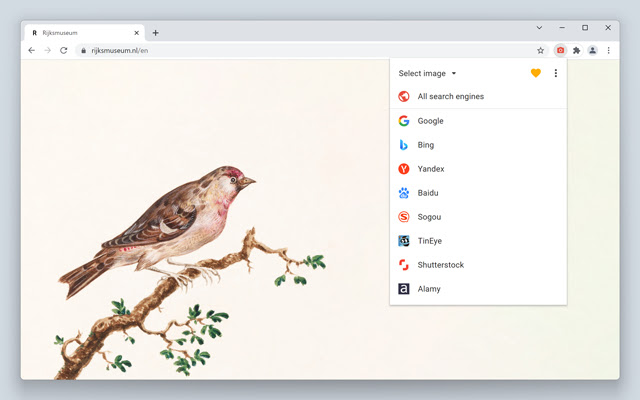Search by Image in Chrome with OffiDocs
Ad
DESCRIPTION
A powerful reverse image search tool, with support for various search engines, such as Google, Bing, Yandex, Baidu and TinEye.
This is a plugin for reverse image search, allowing users to quickly search across multiple channels. Its features include:
- Initiating searches directly by right-clicking on images.
- Opening images directly within the plugin interface.
- Selecting specific channels for searches.
- Conducting searches across multiple channels simultaneously.
Search by Image web extension integrated with the OffiDocs Chromium online