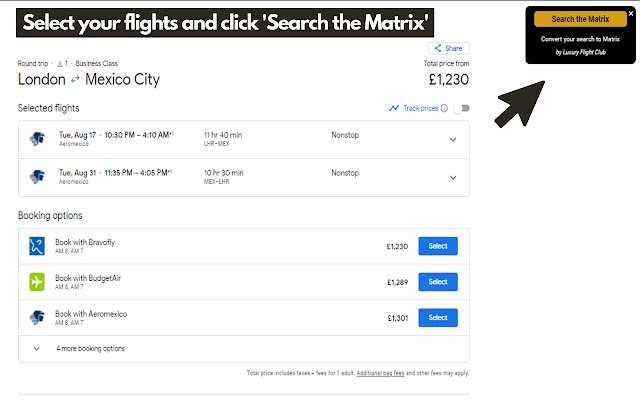Flight Rules Finder in Chrome with OffiDocs
Ad
DESCRIPTION
This is a tool I use for the Luxury Flight Club.
It will copy your Google Flights search into a Matrix search.
After that, you have to click through yourself to find the rules.
How this extension works: • Use Google Flights and select your departing flight and returning flight (or just 1 flight if you want to search an one-way itinerary) • A popup in the top right will appear • Click on ‘Search the Matrix’ • A new tab will open, and the converter will automatically fill your search data in the Matrix It will copy the following search settings: • Your departing airport • Your returning airport • One-way or roundtrip • It works with all currencies • It works with all flight classes Note: the Luxury Flight Club is not affiliated with Google Flights or ITA Matrix.
Additional Information:
- Offered by luxuryflightclub
- Average rating : 1 stars (hated it)
- Developer This email address is being protected from spambots. You need JavaScript enabled to view it.
Flight Rules Finder web extension integrated with the OffiDocs Chromium online