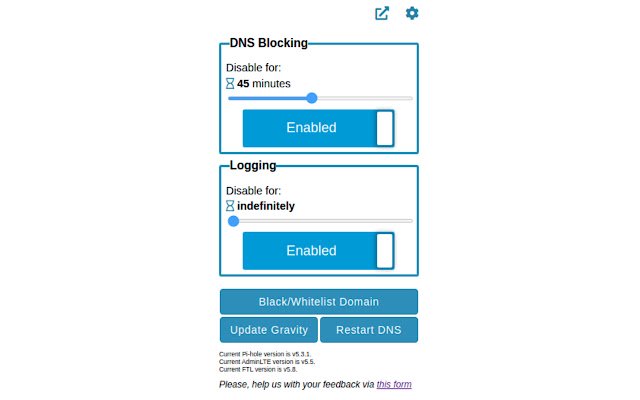Alanine in Chrome with OffiDocs
Ad
DESCRIPTION
Do you use Pi-hole and do you want to be able to quickly and easily turn on/off DNS blocking, logging or quickly add domains to blacklist ? This add-on aims to make this happen.
Features: - Enable/Disable DNS blocking (Indefinitely or set time) - Enable/Disable Logging (Indefinitely or set time) - Add domain to Black/White -list (Exact, Wildcard and Regex) - Update Gravity - Restart DNS server - Open Pi-hole admin in new tab - Display version of Pi-hole This add-on is ideal when you want to manage Pi-hole instance without disrupting your workflow.
Or if you want to give access to Pi-hole to other users of network but web interface is too complicated for them.
This add-on controls Pi-hole via it's own server, which must be installed along Pi-hole instance.
Instructions to install server can be found here : https://github.
com/Kulda22/alanine.
Installation is as easy as Pi-hole installation, we offer install script or docker image.
This add-on is opensource, check us at https://github.
com/Kulda22/alanine-plugin.
Additional Information:
- Offered by j.kolovecky
- Average rating : 5 stars (loved it)
- Developer This email address is being protected from spambots. You need JavaScript enabled to view it.
Alanine web extension integrated with the OffiDocs Chromium online