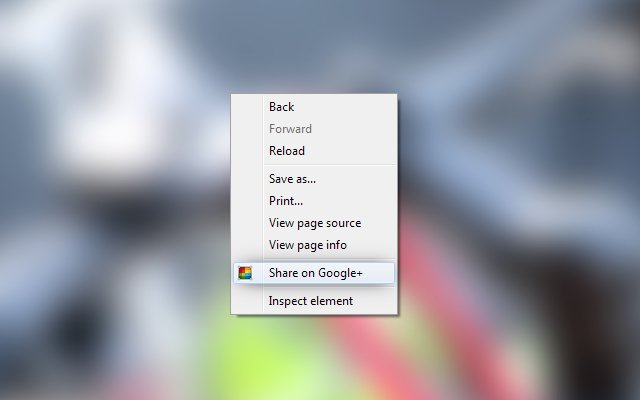Google+ Stamina in Chrome with OffiDocs
Ad
DESCRIPTION
In order to share an interesting page, it’s enough to right-click on any place of the page and select „Share on Google+“.
You can post the picture you liked in the same way.
In order to do this, right-click on it.
If you share a page on YouTube, then the video will appear in the feed of your posts.
The most important thing is that you do not need to go to your page of G+.
Keep a blog without tearing yourself from the view.
Additional Information:
- Offered by Kirill Maltsev
- Average rating : 4.23 stars (liked it)
Google+ Stamina web extension integrated with the OffiDocs Chromium online