Speed Video Control in Chrome with OffiDocs
Ad
DESCRIPTION
"Video Speed Control" for online video will help you speed up or slow down the video.
After installing the extension on the html page, a speed control panel will appear in each video at the top left.
You can adjust the speed with the plus, minus buttons or through the drop-down list.
You can return the video to normal speed using the "refresh" button.
Video Speed Control can be disabled in the pop-up window for a specific site or completely for all sites.
After the page is loaded, the video speed control panel is automatically hidden, so that the video speed control panel appears again, just hover the mouse over the upper left corner of the video window.
You can also set video speed control buttons from the keyboard in the settings.
This application will help you save your time watching videos on various video hosting sites.
Additional Information:
- Offered by calculatorold
- Average rating : 5 stars (loved it)
- Developer This email address is being protected from spambots. You need JavaScript enabled to view it.
Speed Video Control web extension integrated with the OffiDocs Chromium online


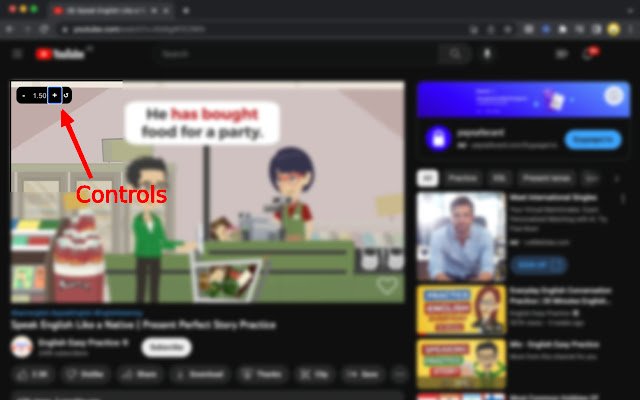










![Among Us on PC Laptop [New Tab Theme] in Chrome with OffiDocs](/imageswebp/60_60_amongusonpclaptop[newtabtheme].jpg.webp)


