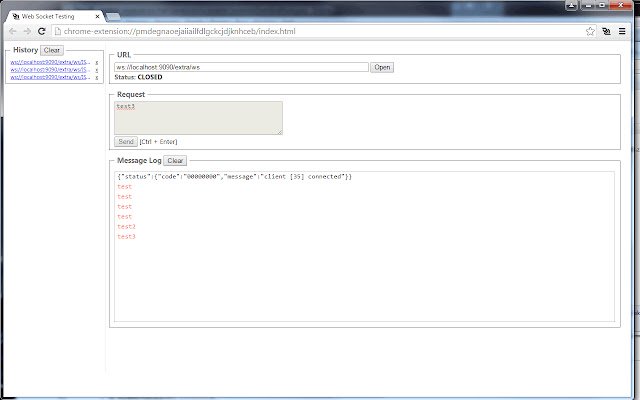WebSocket Test Client in Chrome with OffiDocs
Ad
DESCRIPTION
WebSocket Test Client can be used to help construct custom WebSocket requests and handle responses to directly test your WebSocket services.
1. Enter the URL of your Web Socket server.
2. Click Open.
3. Input request text, then click Send.
4. The Log shows response messages.
Additional Information:
- Offered by Rage App
- Average rating : 4.59 stars (loved it)
WebSocket Test Client web extension integrated with the OffiDocs Chromium online