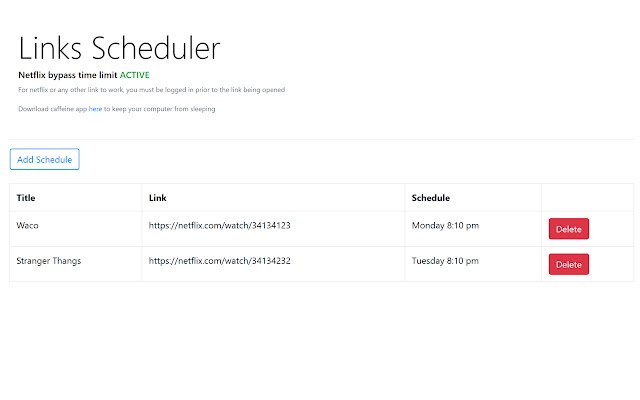Shabbatlify in Chrome with OffiDocs
Ad
DESCRIPTION
This extension bypasses the "Are you still watching?" on Netflix so a show will play forever with no interruptions NEW: - Adds autoplay functionality for rumble.
com - Show a "Next Up" notification every hour.
- When adding a new link, it will try to get the title of the movie/show and populate the title fields Follow instructions below to setup a schedule to play you netflix shows/movies 1. Sign in to your netflix account and choose a movie or tv episode and click play.
2. Copy the link from the url bar, it should look like this https://netflix.
com/watch/81074065 3. Click on this extensions icon and click "options".
Then click the "Add" button 4. Paste the url, enter a time and day of the week to play, click submit 5. Keep your browser in full screen (fn + f11) If your want a quick and simple way of keeping you PC from sleeping, be sure to download the program "caffiene".
This will keep your PC awake.
https://www.
zhornsoftware.
co.
uk/caffeine/caffeine.
zip
Additional Information:
- Offered by mayerlench
- Average rating : 0 stars (hated it)
- Developer This email address is being protected from spambots. You need JavaScript enabled to view it.
Shabbatlify web extension integrated with the OffiDocs Chromium online