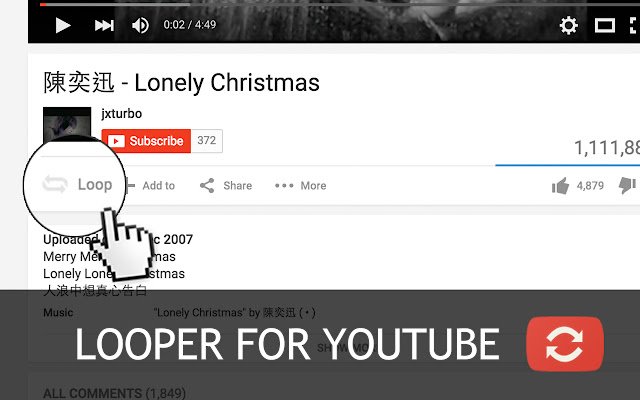Looper for YouTube in Chrome with OffiDocs
Ad
DESCRIPTION
♥♥♥♥♥♥♥♥♥♥♥♥♥♥♥♥♥♥♥♥♥♥♥♥♥♥♥♥ Please rate ★★★★★ if you like it ♥♥♥♥♥♥♥♥♥♥♥♥♥♥♥♥♥♥♥♥♥♥♥♥♥♥♥♥ ★★★★★★★★★★★★★★★★★★ ♥ Any problems & suggestions submit a support request ★★★★★★★★★★★★★★★★★★ Have you ever wanted to watch to the same video on the YouTube™ without pressing replay button every time at the end of the video? With Looper for YouTube you will get a loop button under the YouTube player.
After you press the button, video will repeat itself infinitely.
Key Features: - ** Able to set default auto loop on every video ** - Able to set loop in a portion/range - Able to set loop how many time you want - Uses Content Script without background page >> means less memory used - Able to use keyboard shortcut 'P' to start loop - Set "&loop=10" in url to start loop for 10 times - Set "&start=00:10&end=01:00" to start loop from 10s to 1 min - When loop button pressed playlist auto-play will be disabled - Able to set "continue the playlist" after loop number of times - Match latest (2022) YouTube style, (Material YouTube and YouTube Gaming) - Translation display according to YouTube language * Any issues and suggestions with this extension, please submit a support request instead of leaving in reviews which is hard to follow and response.
* Hope you enjoy this extension.
Please rate 5 stars and leave a review, this is a key motivation for me to keep updating the extension.
.
.
Known Issue: - not working while casting (Chromecast) - looping in playlist on flash player // FAQ: http://looperforyoutube.
alvinhkh.
com/faq // Change-log: http://looperforyoutube.
alvinhkh.
com/changelog // Translation: http://looperforyoutube.
alvinhkh.
com/contribute
Additional Information:
- Offered by alvinhkh.com
- Average rating : 4.67 stars (loved it)
- Developer This email address is being protected from spambots. You need JavaScript enabled to view it.
Looper for YouTube web extension integrated with the OffiDocs Chromium online