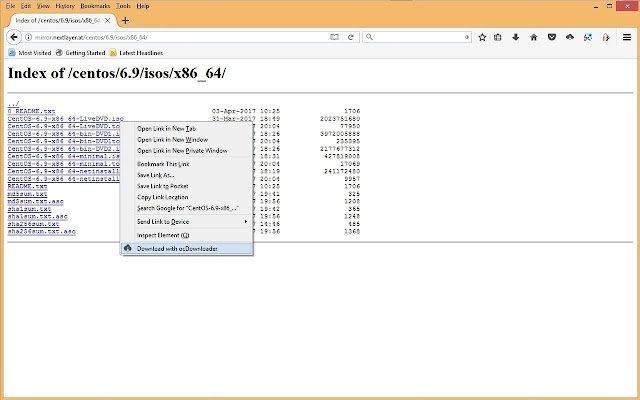ocDownloader in Chrome with OffiDocs
Ad
DESCRIPTION
This extension allows you to directly download a file by right clicking a link on a web page and selecting"Download With ocDownloader" in the context menu.
Requirements 1. You need a Nextcloud (http://www.
nextcloud.
com) server up and running 2. Install the ocDownloader application from the Nextcloud App Store (https://apps.
nextcloud.
com/apps/ocdownloader) on your Nextcloud instance
Additional Information:
- Offered by ae.appdev
- Average rating : 5 stars (loved it)
ocDownloader web extension integrated with the OffiDocs Chromium online