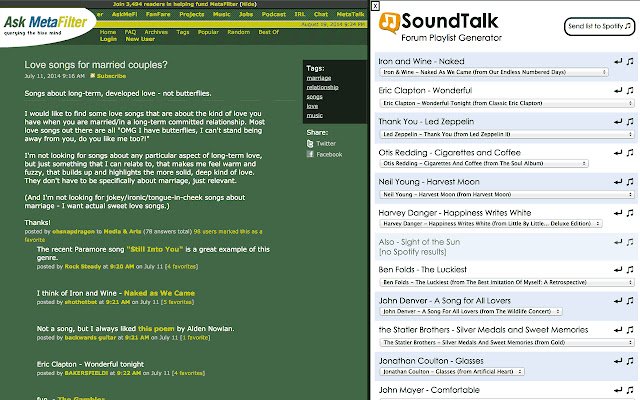SoundTalk Forum Playlist Generator in Chrome with OffiDocs
Ad
DESCRIPTION
SoundTalk turns conversations about music into playlists.
Anywhere people are talking about the songs they like, SoundTalk will let you listen while you read.
It looks through the page for anything that seems like an Artist and Song together ("Artist - Song", "Song by Artist", etc.
) and sends a playlist off to Spotify.
Here's how to use SoundTalk to turn a page into a playlist: (1) Click the toolbar button to search the current page for song names.
SoundTalk will recognize most anything that looks like Artist - Track Name, such as .
.
.
* The Beatles - Hard Day's Night * Hard Day's Night by the Beatles * "Hard Day's Night", the Beatles (2) Double-click the song names to fix any mistakes, and choose from the dropdown to match up song names to search results.
(3) Click to send the finished playlist to Spotify.
Does it always work? Nope! It's hard to figure out what's a song title and what isn't.
But it does help you find some great stuff.
Here are a few places to look for likely conversations to get started: * http://www.
reddit.
com/r/Music/wiki/musicsubreddits * http://ask.
metafilter.
com/tags/songs
Additional Information:
- Offered by jcushman
- Average rating : 0 stars (hated it)
SoundTalk Forum Playlist Generator web extension integrated with the OffiDocs Chromium online