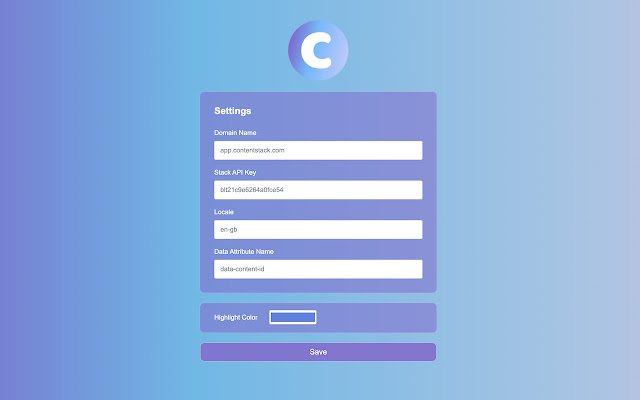Content cracker in Chrome with OffiDocs
Ad
DESCRIPTION
The extension requires your page to include data tag attributes populated with your content Ids like "page.
blt6107b41cf1a5b5ac".
Default data attribute is "data-content-id" or it could be change in options.
It is then used to highlight the areas/blocks of the page and display link to relevant CMS page To allow for correct url to be provided all required settings in extension options need to be entered.
Required settings: Domain name - ex: app.
contentstack.
com CMS API key - ex: blt21c9e6762a0fdd02 Locale - ex: en-gb See how your data is used to build the url: https://${domain-name}/#!/stack/${cms-api-key}/content-type/${contentType*}/${locale}/entry/${contentId}*/edit *contentType is taken from a data tag attribute including Contentstack id in which the first part indicates the type for example: “pod” in “pod.
blt6107b41cf1a5b5ac”.
*contentId is taken from the other part of the id for example: “blt6107b41cf1a5b5ac” in “pod.
blt6107b41cf1a5b5ac”.
You can also select your preferred colour of highlight which may help in case default colour makes highlight not visible enough.
Data attributes Include data attributes in your html wherever it suits your page design with values of CMS content id.
Additional Information:
- Offered by developer.rsky
- Average rating : 0 stars (hated it)
- Developer This email address is being protected from spambots. You need JavaScript enabled to view it.
Content cracker web extension integrated with the OffiDocs Chromium online