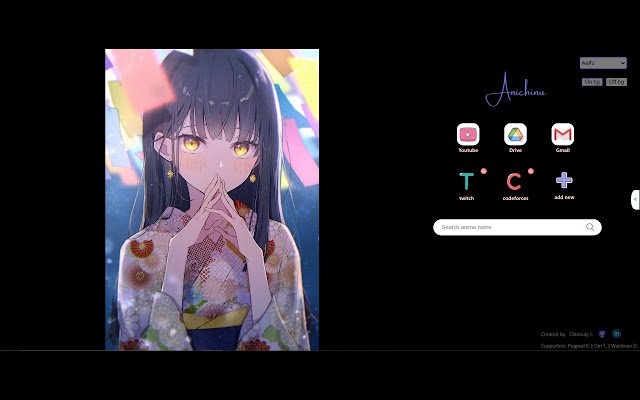Anichinu in Chrome with OffiDocs
Ad
DESCRIPTION
Watch your favorite anime, recently released anime episodes & Waifus in one click.
What else do you need ! How to Use: 1) Click on the extension icon for settings.
2) Search Anime names in the search bar.
3) Click on right side middle floating arrow for recent Episodes section.
4) Select Category on the Home page for background Images.
5) Add icons for your saved links.
6) Background changes when the page is refreshed.
Key: 36116158234121 Ping to mavenal2143@gmail.
com for bugs & suggestions.
Additional Information:
- Offered by jawhawk
- Average rating : 5 stars (loved it)
- Developer This email address is being protected from spambots. You need JavaScript enabled to view it.
Anichinu web extension integrated with the OffiDocs Chromium online