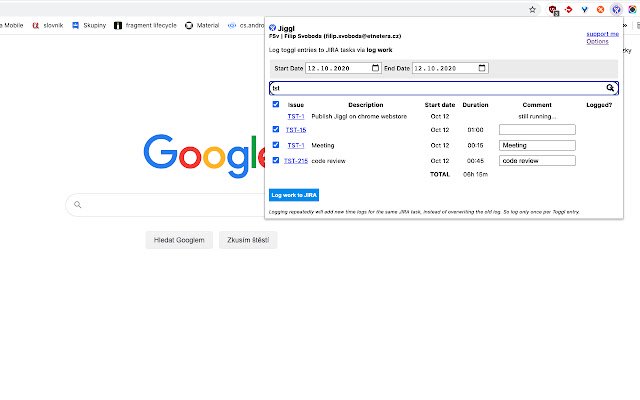Jiggl (Jira Toggl Tools) in Chrome with OffiDocs
Ad
DESCRIPTION
Jira & Toggl tools Logs Toggl.
com time entries via to corresponding Jira tasks 1. You need to be logged in to your Jira server, so the cookies are available in the browser.
2. Configure your Jira server url and Toggl token in options.
3. You should go to chrome://extensions/ and "allow acces to file URLs" for Toggl to Jira.
Open Source, contributions are welcome https://github.
com/svob/Jiggl
Additional Information:
- Offered by Filip Svoboda
- Average rating : 5 stars (loved it)
- Developer This email address is being protected from spambots. You need JavaScript enabled to view it.
Jiggl (Jira Toggl Tools) web extension integrated with the OffiDocs Chromium online