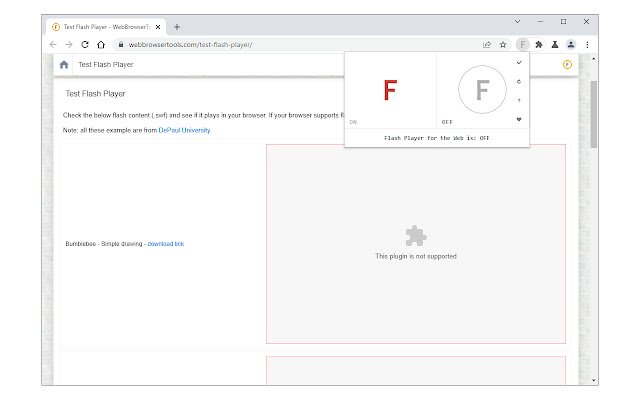Flash Player for the Web in Chrome with OffiDocs
Ad
DESCRIPTION
Flash Player for the Web is an extension that lets you play flash content across the web via a JavaScript flash emulator.
Toolbar popup has an ON|OFF switch to enable or disable the addon.
This extension uses the Ruffle emulator (https://github.
com/ruffle-rs/ruffle) to compile and play flash.
Toolbar popup has an ON|OFF switch to quickly enable or disable the addon.
By default, the addon is disabled.
Please navigate to a webpage with flash content, then, open the toolbar popup and press on the - ON - button (with red F symbol).
All the flash content should start to play.
Please note that there might be some bugs in playing flash as this addon is still a work in progress.
To turn off the addon, please press the - OFF - button via the toolbar popup.
To report bugs, please open the addon's homepage and fill out the bug report form: https://mybrowseraddon.
com/flash-player-for-the-web.
html
Additional Information:
- Offered by Benni
- Average rating : 3.49 stars (it was okay)
- Developer This email address is being protected from spambots. You need JavaScript enabled to view it.
Flash Player for the Web web extension integrated with the OffiDocs Chromium online