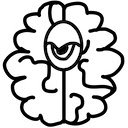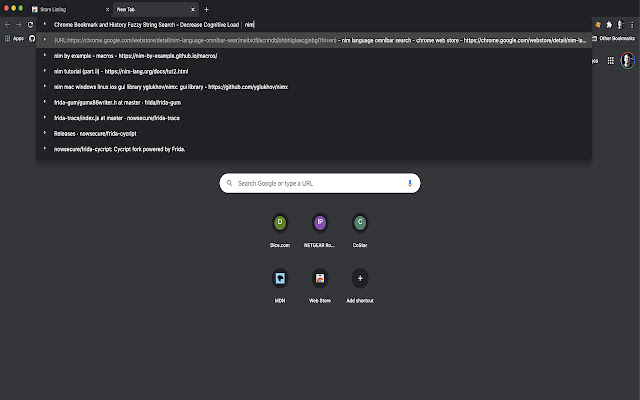Bookmark History Fuzzy Search in Chrome with OffiDocs
Ad
DESCRIPTION
Using a fuzzy string search algorithm you can now quickly search all of your bookmarks and your recent history all from the omnibox.
Just use the keyword "dl" and start typing part of the title from the bookmark or history item you are looking for.
Hitting enter will take you to the URL for the selected bookmark or history item found by the fuzzy string search algorithm.
Additional Information:
- Offered by bradbarrows.com
- Average rating : 0 stars (hated it)
- Developer This email address is being protected from spambots. You need JavaScript enabled to view it.
Bookmark History Fuzzy Search web extension integrated with the OffiDocs Chromium online