Niice in Chrome with OffiDocs
Ad
DESCRIPTION
The official Niice plugin, allowing you to add images from around the web to your private boards.
# Initial set-up The first time you click on the Niice icon in your toolbar, you'll be asked to sign in with your Niice account.
Once you're signed in, clicking on the icon will make a dark bar appear at the bottom of your screen, showing the items in your active board.
# Usage When you find an image you'd like to save to a board, hit the Niice icon in your toolbar, make sure the correct board is selected, and drag the image into the bar.
Simple as that! Click on the arrow to view the full board on Niice.
co.
# Get in touch! We’d love to hear any feedback you have! You can email us at hello@niice.
co or send us a message on Twitter at @NiiceApp
Additional Information:
- Offered by niice.co
- Average rating : 3.62 stars (liked it)
- Developer This email address is being protected from spambots. You need JavaScript enabled to view it.
Niice web extension integrated with the OffiDocs Chromium online


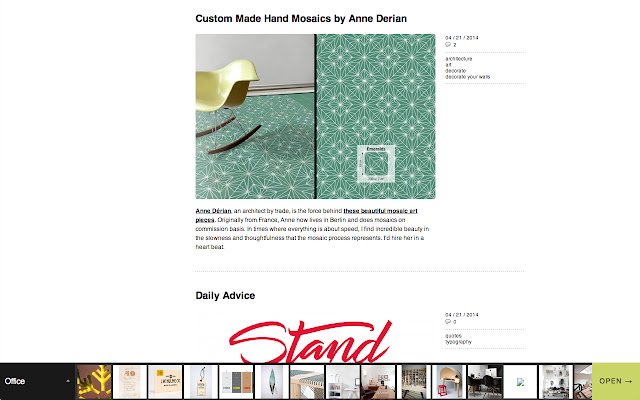







![Ice Snow Wallpaper New Tab Theme [Install] in Chrome with OffiDocs](/imageswebp/60_60_icesnowwallpapernewtabtheme[install].jpg.webp)





