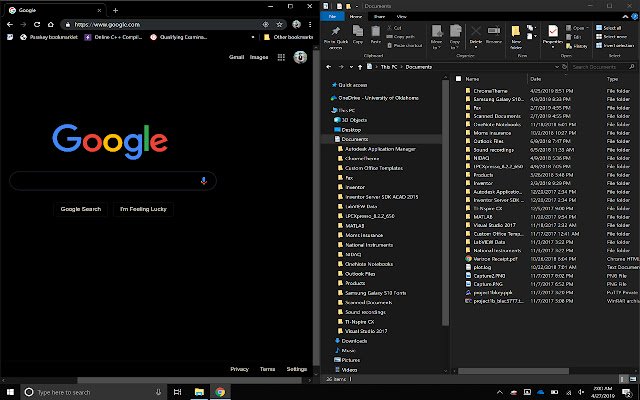notUglyDarkModeu1 in Chrome with OffiDocs
Ad
DESCRIPTION
For the pictured setup: 1) Install my theme.
2) Follow InsanityDevice's instructions (https://userstyles.
org/styles/166079/windows-10-dark-scrollbar) for installing the scroll bars.
3) Enable Chrome's built in dark mode (https://pureinfotech.
com/enable-dark-theme-google-chrome-windows-10/).
4) Install zrgd's Blank Black Tab (https://chrome.
google.
com/webstore/detail/new-blank-black-tab/fhegfnagadnedalnbpaeepmelkngcnck).
5) Install Dark Reader (https://chrome.
google.
com/webstore/detail/dark-reader/eimadpbcbfnmbkopoojfekhnkhdbieeh).
6) Turn sepia, brightness, & grayscale off but set contrast to 50 (this is how you get the black background).
Also make sure your theme generation mode is set to dynamic (under the more section).
7) Hope you enjoy your new browser (@ least until Google can release something better LOL)!
Additional Information:
- Offered by lsb246
- Average rating : 3.22 stars (it was okay)
notUglyDarkModeu1 web extension integrated with the OffiDocs Chromium online