History As Bookmark in Chrome with OffiDocs
Ad
DESCRIPTION
It will automatically save your browsing history locally in a persistent way and build up a local history store going forward, additionally it will back them up under browser's bookmark manager too.
So with this, you don't need to manually bookmark any URLs, history become your bookmarks now! Make it extremely easy for your searching in address bar as you typing and revisit them from suggestion list.
This extension access the browsing history to support searching, all data keep in user's local machine only and protect by browser.
It will never ever sending to network.
Usage In address bar: For chrome: type letter 'h' followed by [Tab keystroke] or [Space keystroke] For firefox: type letter 'h' followed by [Space keystroke] Then you can start typing your searching keywords.
source here: https://github.
com/gaoqing/history-as-bookmark
Additional Information:
- Offered by shaozhan
- Average rating : 0 stars (hated it)
- Developer Contact Developer
History As Bookmark web extension integrated with the OffiDocs Chromium online


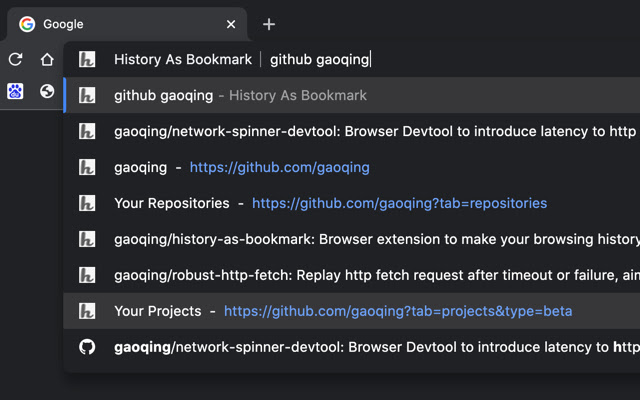










![Among Us on PC Laptop [New Tab Theme] in Chrome with OffiDocs](/imageswebp/60_60_amongusonpclaptop[newtabtheme].jpg.webp)


