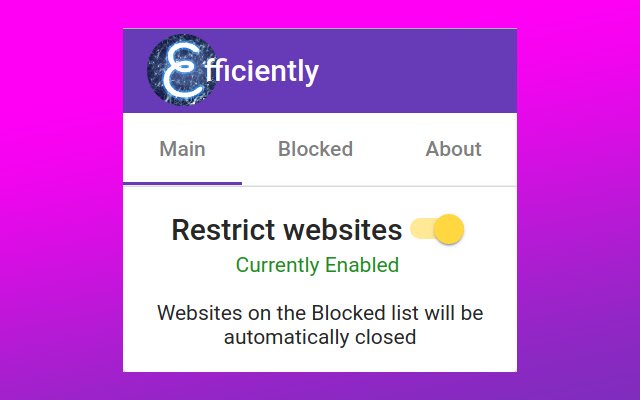Efficiently in Chrome with OffiDocs
Ad
DESCRIPTION
Be more Efficent! Do you ever find yourself unconsciously opening webites out of habbit? Stop procrastinating! Add timewasting websites to a block-list to prevent yourself opening them out of habbit.
Only access such timewasting websites when you make the CONSCIOUS decision to do so! Efficiently helps you remain on task and be more efficient and productive! === FEATURES === + Modern interface and design! + Toggle feature to quickly and easily open websites on the blocklist! + Ability to add partial website addresses to a blocklist! + Notifies and closes tab if a forbidden website is accessed! + INSTANTLY close any websites which partially a site on the blocklist! + Responsive developer! Do you have a suggestion or feature request? Contact me! === DISCLAIMER === Upon install, Chrome asks to grant Efficiently permission to access your browsing history.
Efficiently never looks at your history! This permission is required to see the current address in tabs which are currently open! Nothing is recorded or sent to any server!
Additional Information:
- Offered by mrjohnwiseman
- Average rating : 5 stars (loved it)
- Developer This email address is being protected from spambots. You need JavaScript enabled to view it.
Efficiently web extension integrated with the OffiDocs Chromium online