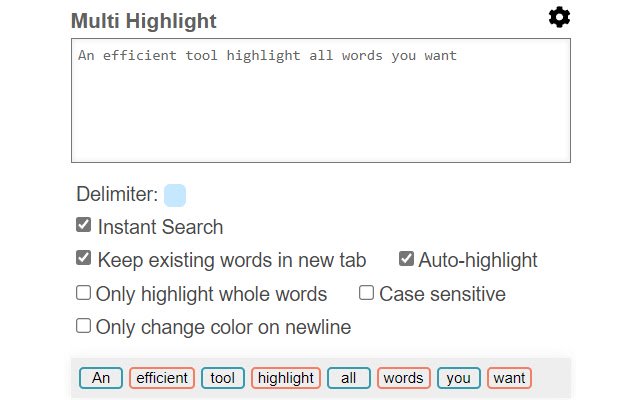Multi Highlight in Chrome with OffiDocs
Ad
DESCRIPTION
快速標記網頁關鍵詞,自動高亮標記所有你想要的字詞 ✔️ Highlight on-the-fly ✔️ Auto-highlight ✔️ Flexible delimiter ✔️ Savable words list ✔️ Whole word search ✔️ Case sensitivity ✔️ Group words by colors Updates: 2022 September * Feature Auto-Rehighlight * Bug fix: rehighlight words when extension is softly disabled * Bug fix: webpage broke if website customize <span> element 2022 June * Improve adaptability -- add support to highlight asynchronous text (e.
g.
AJAX content) * Fix option page's saving issue 2022 January * Support nested highlight * Bug fix: innerHTML deleted unintentionally * Bug fix: Word boundary not working for keyword-list * DEV Change keyword data structure and update the version to "2.8.0" due to * Feature Re-highlighting.
* Feature Toggle highlighting.
* Improve stability * Adjust interface * Fix bug (show current keyword list right after popup; properly remove highlights when NewLineNewColor mode is on) 2021 December * Add options: Whole words only, Casesensitive * Update the highlight lib from [npmjs](https://www.
npmjs.
com/package/jquery-highlight) * Modified: Handle the options change in one callback function.
* Modified: Use 2D array to store the keywords in `NewColorNewLine` mode.
* Bugfix: Keywords removal should not remove the container.
* Add keywords display zone * Check wheter the page contains the keyword(s) or not, if not, gray it * `Ctrl+Click` to delete the correspond keyword 2021 August * Fix user settings reset after browser update 2021 May * Improve UI * Change Logo * Add "Always highlight" feature * Add "Change color after newline" feature * Fix unstable typesetting issue when typing * Add 10 more highlight colors (now contains 20 colors) 2019 October * Customizable window size * Add 4 more colors (now contains 10 colors) 2019 June * Add "paste keywords to new pages" mode 2019 May * Minimize extension size 2019 January * Highlight any strings (not just full word) * Add Instant Search (highlight on-the-fly) * Add customizable delimiter * Make Highlight Words individual to each tab * UI changes * Add Ctrl+Shift+F as default shortcut 2018 December * Organize code * Change UI (based on Multi-Highlight) * Change extension icon
Additional Information:
- Offered by VinC
- Average rating : 3.28 stars (it was okay)
- Developer This email address is being protected from spambots. You need JavaScript enabled to view it.
Multi Highlight web extension integrated with the OffiDocs Chromium online