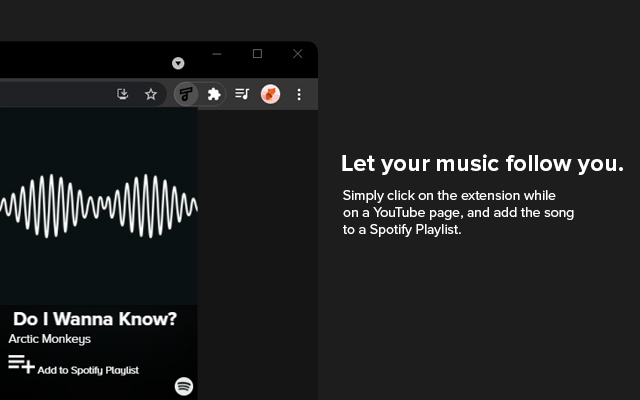Tubify YouTube to Spotify in Chrome with OffiDocs
Ad
DESCRIPTION
Tubify supports all languages and is the most accurate extension for adding a song on YouTube to your Spotify playlist with a single click of a button.
How to use: 1. After installation, click the Extension puzzle icon in your Chrome browser next to your profile picture.
2. Pin the extension 3. Find your favorite song on YouTube, click the Tubify extension, then click the "Add to Spotify Playlist" button.
4. Song is added to your "Tubify" playlist on Spotify.
Additional Information:
- Offered by Christian Ayisi
- Average rating : 5 stars (loved it)
- Developer This email address is being protected from spambots. You need JavaScript enabled to view it.
Tubify YouTube to Spotify web extension integrated with the OffiDocs Chromium online