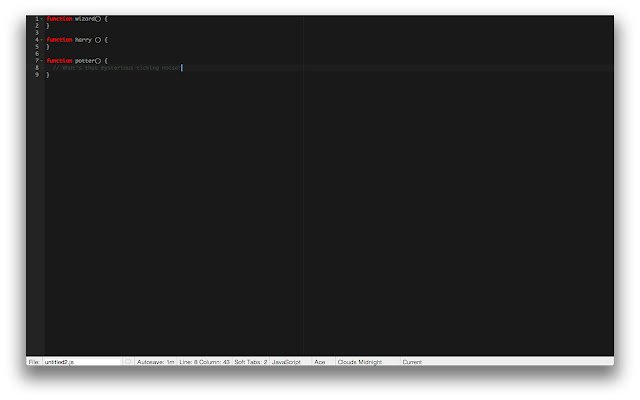DriveAce in Chrome with OffiDocs
Ad
DESCRIPTION
This is a simple wrapper around the Ace text editor that uses Google Drive for saving/loading files.
It can load different file revisions too.
It is intended for use as a coding interview tool for Chromebooks, but can be used more generally as a simple editor.
Settings are controlled from the status bar at the bottom.
Click on a status bar area and in most cases you will be presented with a set of relevant choices, enabling you to set the language for syntax highlighting, tab settings, editor key bindings, and autosave settings.
The selector on the right hand side of the status bar, which shows 'Current' in the case of an unsaved file, is for viewing and loading older revisions of the file.
You can load an old revision by selecting it (at which point it will become 'Current').
DriveAce uses the Google Drive RealTime API so you can perform simultaneous edits of the same file from multiple instances.
Create and save an initial file from one instance, and then open that same file from a second instance to begin doing this.
Warning: certain key sequences are handled by the browser and are unavailable in the editor.
In particular Ctrl-N, Ctrl-T and Ctrl-W.
Additional Information:
- Offered by gram
- Average rating : 3.5 stars (liked it)
DriveAce web extension integrated with the OffiDocs Chromium online