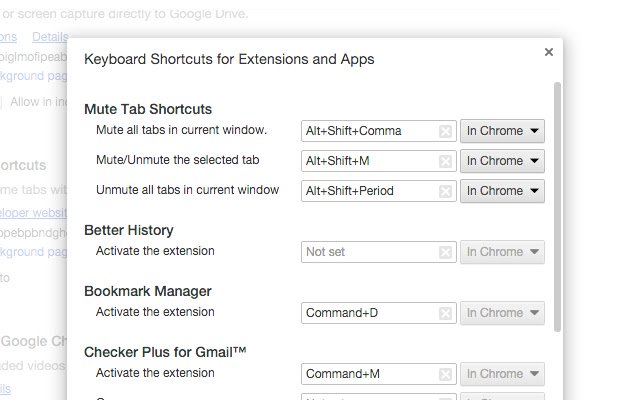Mute Tab Shortcuts in Chrome with OffiDocs
Ad
DESCRIPTION
Keyboard shortcuts for muting tabs.
Default setup: - Mute/Unmute current tab - Alt + Shift + M - Mute all except current one - Alt+Shift+N - Mute/Unmute all tabs - Alt + Shift + Comma Keybindings can be edited through the "Keyboard Shortcut" menu at the bottom right in the Chrome extension settings.
Or past this in the omnibox: chrome://extensions/shortcuts Source Code: https://github.
com/danhp/mute-tab-chrome Icon provided by www.
72pxdesigns.
com ========== CHANGELOG ========== 1.1.0 -> 1.2.0 - Shortcuts now applies to all the windows instead of just the active one.
- Merge 'mute/unmute all tabs' to act like a toggle.
--- 1.0.0 -> 1.1.0 - Add a shortcut to mute all except the currently selected tab.
- Only mute tabs that are currently audible instead of all.
Additional Information:
- Offered by Daniel Pham
- Average rating : 4.07 stars (liked it)
- Developer This email address is being protected from spambots. You need JavaScript enabled to view it.
Mute Tab Shortcuts web extension integrated with the OffiDocs Chromium online