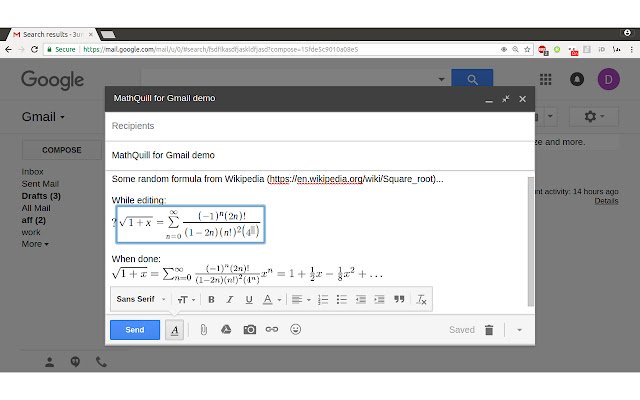MathQuill for Gmail/Thunderbird in Chrome with OffiDocs
Ad
DESCRIPTION
This browser plugin allows you to edit formulas in Gmail messages using a graphical formula editor.
The script uses MathQuill as the formula editor, and the CodeCogs server (with their generous permission [1]) for generating the images.
When editing a mail, press Ctrl-M to insert a formula.
Edit the formula that appears in the interactive formula editor.
Press enter to convert it into a picture.
(You have to exit the formula editor via enter, otherwise the picture will not be updated.
) To edit an existing formula, either click on it, or position the cursor after it and press Ctrl-M.
See the Wiki (https://github.
com/dominique-unruh/mathquill-for-gmail/wiki) for more information.
[1] Please note that if you are generating a lot of equations from a single domain, i.
e.
over 3000/day, then you may need to arrange a commercial licence with CodeCogs to support continued hosting of the service.
Please see their terms and conditions: http://www.
codecogs.
com/latex/usage.
php.
*Privacy note:* The formulas rendered by this app are image links to the CodeCogs server.
This means that the CodeCogs server will learn the content of the formulas (but not the text between them) when editing and when reading the email.
No other information is transmitted by the extension.
Additional Information:
- Offered by Dominique Unruh
- Average rating : 4 stars (liked it)
- Developer This email address is being protected from spambots. You need JavaScript enabled to view it.
MathQuill for Gmail/Thunderbird web extension integrated with the OffiDocs Chromium online