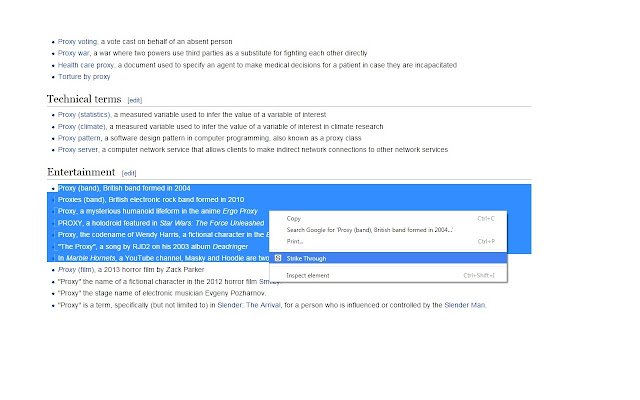Strike Through Extension in Chrome with OffiDocs
Ad
DESCRIPTION
This extension is meant to help users manually parsing huge lists of data/information by allowing them to simply strike out all the unnecessary data by adding a strike through the undesired data string via the use of a simple mouse click.
To use the extension functionality follow the following steps: 1) Select the undesired data using your mouse.
2) Right-click the mouse to open the context menu.
3) Click on the "Strike Through" command to strike the items out 4) To remove the strike, re select the desired items and follow steps 2-3.
Additional Information:
- Offered by Mostafa Elsaie
- Average rating : 2.71 stars (it was okay)
Strike Through Extension web extension integrated with the OffiDocs Chromium online