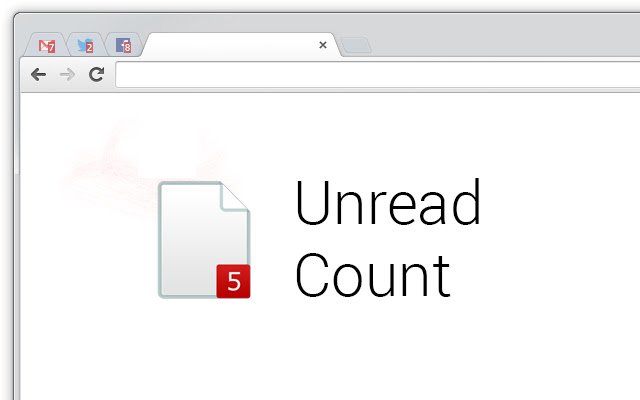Unread Count in Chrome with OffiDocs
Ad
DESCRIPTION
Extracts the number of unread items from a page title and displays it over the favicon.
EG: "Facebook (2)", "(2) Twitter / Home", "Inbox (12) - x@y.
z" will all have that count put over the page's icon.
PLEASE NOTE: This extension will only work if the website shows unread items in brackets in the page title.
Inspired by the "Unread message icon" lab in Google Mail.
Recent Updates - - - - - - - - - - - - - - 1.1.7 • Changed the priority of the Unread Count icon so it can't be overridden by the page's original icon.
- 1.1.6 • Fixed a bunch of deprecated method use preventing Unread Count working.
- 1.1.5 • Fixed being broken with some sites being broken in Chrome 22. - 1.1.4 • Updated manifest file to version two.
• Reworked the options and background pages to use separate JavaScript files.
• Changed the default site "google.
com" to "google.
" to cover all Google TLDs.
- 1.1.3 • Fixed issue where previous fix broke text entry.
I'm not quite sure when this happened, but I apologise if it caused you problems.
It's fixed now.
- 1.1.2 • Fixed issue with checkbox settings not being saved on the options page.
- 1.1.1 • Fixed issue with installing the extension on newer versions of Chrome.
- 1.1.0 • Fixed issue with font names containing spaces not working.
- 1.0.9 • Updated font options to use fonts only available on the system - 1.0.8 • Updated font options to include a list of commonly available fonts • Made the font weight option a drop down box too • Added a simple "enabled sites" filter - 1.0.7 • Added option to monitor non-pinned tabs • Altered description to reflect the above - 1.0.6 • Added options page • Added basic customisation options (colours, font, etc.
) • Added (optional) desktop notifications Known Issues - - - - - - - - - - - • Tab favicon can get stuck under certain circumstances.
To fix: press CTRL+F5 to do a complete page refresh (bypass cache).
Additional Information:
- Offered by Alan Edwardes
- Average rating : 3.56 stars (liked it)
Unread Count web extension integrated with the OffiDocs Chromium online