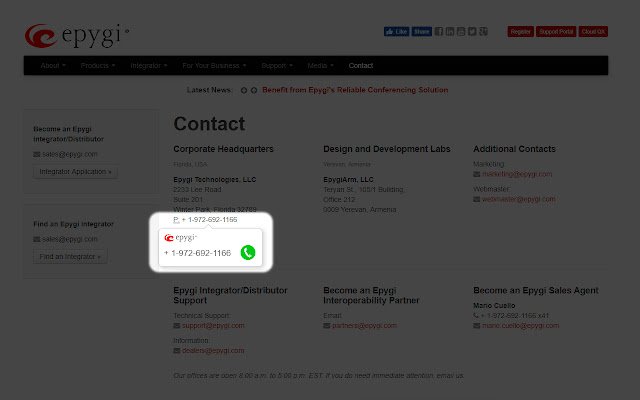Epygi Click To Call Extension in Chrome with OffiDocs
Ad
DESCRIPTION
Epygi’s Click To Call Chrome extension detects the phone numbers on the web page.
When the user hovers over a phone number, callout pops up with the detected phone number and the “Call” icon.
Once the user clicks on the “Call” icon, user’s PBX extensions will ring.
As soon as the user answers, the call will connect to the phone number on the web page.
If the phone number has not been detected on the web page, the user can always select the number and right click to open a window with Epygi’s Call record to make a call.
Additional Information:
- Offered by Epygi Technologies
- Average rating : 5 stars (loved it)
- Developer This email address is being protected from spambots. You need JavaScript enabled to view it.
Epygi Click To Call Extension web extension integrated with the OffiDocs Chromium online