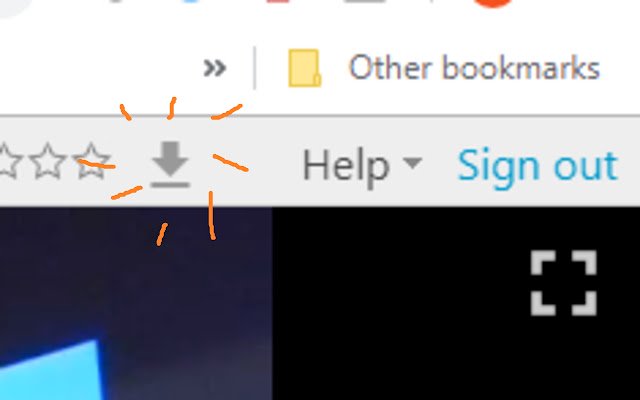NUSCast Downloader in Chrome with OffiDocs
Ad
DESCRIPTION
hello everyone!! panopto has this feature which allows profs to restrict students from downloading their webcasts.
that explains why sometimes we cant seem to find the download button for certain modules.
this extension magically brings these download buttons back and allows us to download ANYYY webcast out there.
HOWWW: 1. navigate to webcast you wanna download on nuscast.
ap.
panopto.
com.
2. click the download button on the top right corner of the page.
3. once the webcast opens in a new page just right click and "Save As" and the download should start.
just install and download buttons will always be there for you yayers hope this helps hehe all the best for finals everyone!!! :-)
Additional Information:
- Offered by jiachen247
- Average rating : 4 stars (liked it)
NUSCast Downloader web extension integrated with the OffiDocs Chromium online