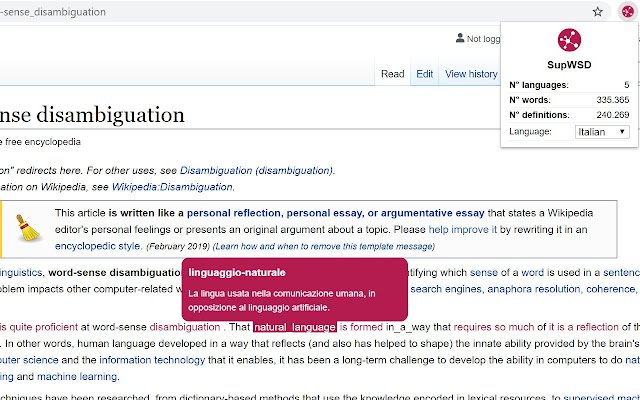SupWSD in Chrome with OffiDocs
Ad
DESCRIPTION
Configuration: - Open the Extension Management page by navigating to chrome://extensions.
- Locate the SupWSD card and click DETAILS.
- Scroll down the details page and select Extension options.
- Enter and save your API KEY.
Usage: - Select the text on the webpage.
- Right click and choose "Translate".
- The icon will begin to blink.
.
.
- When the results are ready, the translated words will be highlighted.
- Move the mouse over the highlighted words to see the translation.
Additional Information:
- Offered by supwsd.net
- Average rating : 0 stars (hated it)
- Developer This email address is being protected from spambots. You need JavaScript enabled to view it.
SupWSD web extension integrated with the OffiDocs Chromium online