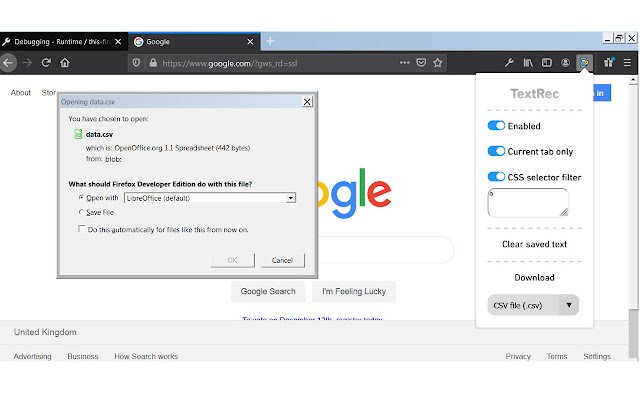TextRec in Chrome with OffiDocs
Ad
DESCRIPTION
This extension records all the text of any site you visit while it is enabled.
Saving the text To obtain a copy of the extracted text, press the extension icon on the top right toolbar and click 'Download'.
There is also a button to clear any text that has been extracted.
Formats You will be asked to download the data in your preferred format, .
txt (text file) or .
csv (spreadsheet).
Filter You can use a CSS selector to filter what text is saved.
Bear in mind the selector will be used in a querySelectorAll method, so anything that would work there will work.
You can read more about CSS selectors here: https://developer.
mozilla.
org/en-US/docs/Web/CSS/CSS_Selectors Source code is available at https://github.
com/hack-tramp/textrec
Additional Information:
- Offered by hack-tramp
- Average rating : 0 stars (hated it)
TextRec web extension integrated with the OffiDocs Chromium online