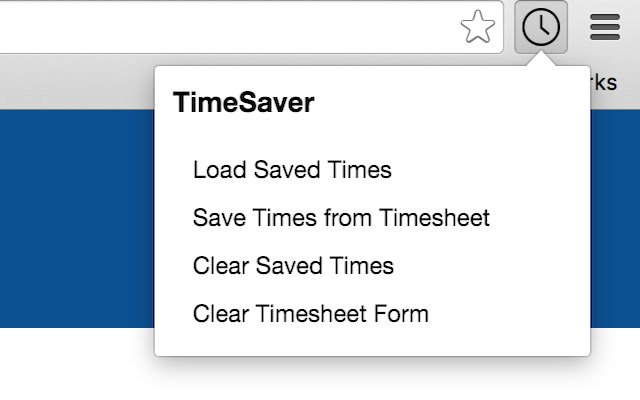Carleton TimeSaver in Chrome with OffiDocs
Ad
DESCRIPTION
Don't waste your time filling out your web time entry! Save your previous hours, and you'll never have to type them out again! Just navigate to the entry page, go to the app, and click "Load Saved Times" to fill out your timesheet! Menu Options ========== Load Saved Times: fill your timesheet automatically with your saved times Save Times from Timesheet: on the timesheet page, save your currently entered times for future use Clear Saved Times: delete times that you previously saved Clear Timesheet Form: removes current input from the timesheet form
Additional Information:
- Offered by Laura Biester
- Average rating : 5 stars (loved it)
Carleton TimeSaver web extension integrated with the OffiDocs Chromium online