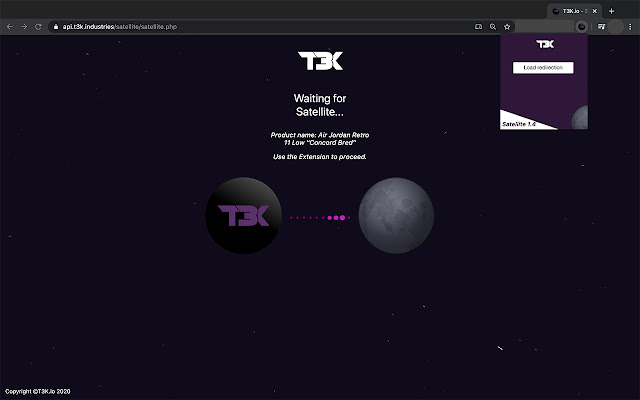T3K.io Satellite in Chrome with OffiDocs
Ad
DESCRIPTION
T3K.
io¹ Official Browser Extension.
Satellite helps T3K users to complete their checkout sessions, transfer cookies from their browser to T3K, export data, and even more.
How to use Satellite: by clicking on the extension, a popup will appear showing the available features for the current tab.
Still have some questions? Visit our dedicated channel on our Discord server.
To launch a T3K Quick Task, click the extension after visiting the QT link² (e.
g.
https://api.
t3k.
io/qt/?module=43einhalb&input=) and click the button "Launch QT" on Satellite.
If the module and input provided are valid you will see T3K launching as fast as possible.
Completing checkout sessions has never been so easy.
After loading an exported link (e.
g.
https://api.
t3k.
io/satellite/?id=my-session-id), simply click the extension, and then "Load redirection".
You will be redirected to the final step to complete your checkout.
*New in version 2.0: - introducing authentication: you will need to enter your license key to unlock certain features; - once authenticated, Satellite will automatically setup connection to T3K.
io in order to use features such as Quick Tasks (refer to #satellite-features on our Discord Server); - to repair Satellite connection to T3K.
io, click Reset button on the right bottom corner; - authentication is not needed to load checkout sessions.
¹ Visit t3k.
io for more information.
² Visit docs.
t3k.
io for Quick Tasks documentation.
Additional Information:
- Offered by t3k.io
- Average rating : 5 stars (loved it)
- Developer This email address is being protected from spambots. You need JavaScript enabled to view it.
T3K.io Satellite web extension integrated with the OffiDocs Chromium online