TitleUrlCopy in Chrome with OffiDocs
Ad
DESCRIPTION
When you press command+c (mac) or ctrl+c (win) with no character selected, save the site title and URL on the clipboard.
When you want to acquire all tabs: command+c+x (mac) or ctrl+c+x (win).
■option setting ・You can select the information that can be copied from "title & URL", "title only", "URL only" or "Markdown".
・You can choose whether or not to activate functions that can obtain all tabs ■supplementary information ・Currently does not work on some sites, such as the following https://chrome.
google.
com/webstore/category/extensions 文字を選択していない状態でcommand+c (mac) or ctrl+c (win) を押下した時、サイトのタイトルとURLをクリップボードに保存します。 全タブを取得したい場合: command+c+x (mac) or ctrl+c+x (win)。 ■オプション設定 ・コピーできる情報を「タイトル&URL」、「タイトルのみ」、「URLのみ」、「マークダウン」の4つから選択可能できます。 ・全タブ取得できる機能を動作させるかどうか選択できます。
Additional Information:
- Offered by takedajs.hatenablog.jp
- Average rating : 5 stars (loved it)
- Developer This email address is being protected from spambots. You need JavaScript enabled to view it.
TitleUrlCopy web extension integrated with the OffiDocs Chromium online


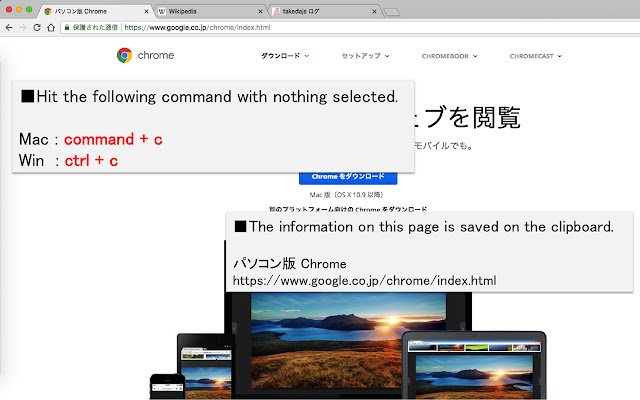








![Ice Snow Wallpaper New Tab Theme [Install] in Chrome with OffiDocs](/imageswebp/60_60_icesnowwallpapernewtabtheme[install].jpg.webp)




