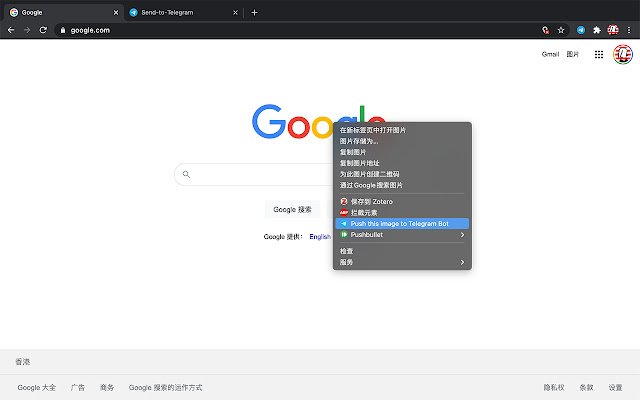Send to Telegram for Google Chrome in Chrome with OffiDocs
Ad
DESCRIPTION
* IT WORKS (UPDATED: 2022-03-27) * This extension send website content to your Telegram Bot with official API, without passing through any third party server.
Source code can be found at : https://github.
com/phguo/Send-to-Telegram-Chrome-extension.
HOW TO START: 1. Create your Telegram Bot; 2. Obtain "API token" (https://core.
telegram.
org/bots#6-botfather) and "user_id"; 3. Enjoy.
NOTICE: 1. How to obtain user_id: after your bot is created, SEND SOMETHING TO IT, then visit "https://api.
telegram.
org/bot<replace your token here>/getUpdates", the field "id" is your "user_id".
Additional Information:
- Offered by Penghui Guo
- Average rating : 3.85 stars (liked it)
- Developer This email address is being protected from spambots. You need JavaScript enabled to view it.
Send to Telegram for Google Chrome web extension integrated with the OffiDocs Chromium online