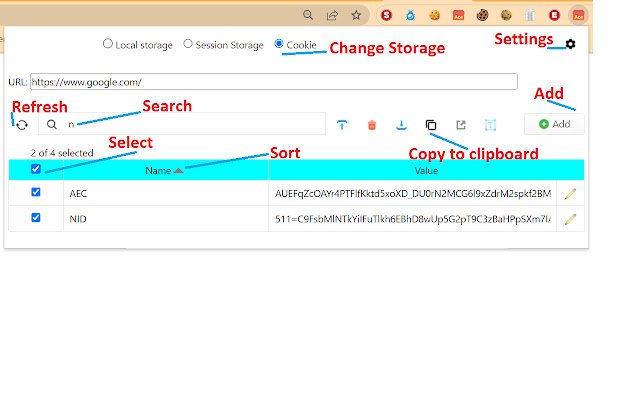StorageAce in Chrome with OffiDocs
Ad
DESCRIPTION
This extension provides user-friendly UI to manage Local storage, Session storage and Cookies Features: a) Manage different storage types - Local storage, Session storage and Cookies b) Search by key/name and key's value.
c) Sort keys/values by clicking respective column.
d) Import storage data in JSON.
d) Download storage data as JSON.
e) Choose path for download.
f) View beautified JSON.
g) Removal of key from storage using inline delete icon.
h) Remove all data of selected storage type.
i) Refresh data j) Add a new item in the selected storage.
k) JSON Validator for import.
l) User-friendly UI to edit value using pencil edit icon.
m) Inline editing of key / value.
n) Remember last download path.
You can enable it in settings o) "Copy jwt" button to copy JWT to clipboard if it is set as a value of any key in the selected storage type.
You can use this feature by enabling the button "Copy jwt" in the settings.
p) Support for Multiple item selection.
q) Protect/unprotect cookies
Additional Information:
- Offered by arjunsunel
- Average rating : 5 stars (loved it)
- Developer This email address is being protected from spambots. You need JavaScript enabled to view it.
StorageAce web extension integrated with the OffiDocs Chromium online