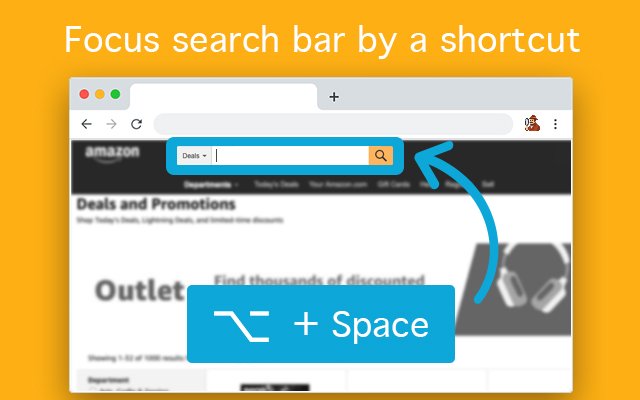Focus Search Bar Shortcut in Chrome with OffiDocs
Ad
DESCRIPTION
Who is this for? If your hands are busy with the keyboard and you don't want to use the mouse to click the search bar, then you can use this extension to select the search bar for you.
How to use? When on a page, press the shortcut (default is Alt + Space) to select the main search bar.
Options? - Adjust shortcut binding.
- Turn on selecting search bar text after focusing it.
- Turn on the ability to always focus search bar when you open any new website homepage.
How does it work? Focus Search Bar analyses page content and detects the main and visible search bar then focus it for you.
No user data tracking or sending, no ads as well.
Enjoy searching!
Additional Information:
- Offered by Alaa Awartani
- Average rating : 3.67 stars (liked it)
- Developer This email address is being protected from spambots. You need JavaScript enabled to view it.
Focus Search Bar Shortcut web extension integrated with the OffiDocs Chromium online