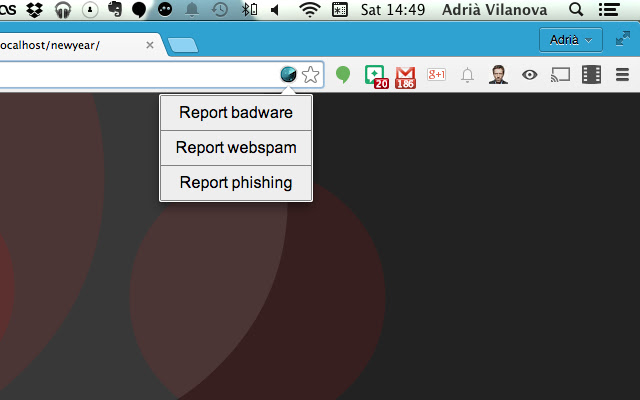Report Webpages in Chrome with OffiDocs
Ad
DESCRIPTION
Report Webpages allows you to report quickly webpages to Google which either contain badware, webspam or are phishing websites.
Click on the button in the right part of Chrome's Omnibox and select the type of report you want to send.
A tab will be opened with the report form.
Additional Information:
- Offered by Adrià Vilanova Martínez (avm99963)
- Average rating : 4.2 stars (liked it)
- Developer This email address is being protected from spambots. You need JavaScript enabled to view it.
Report Webpages web extension integrated with the OffiDocs Chromium online