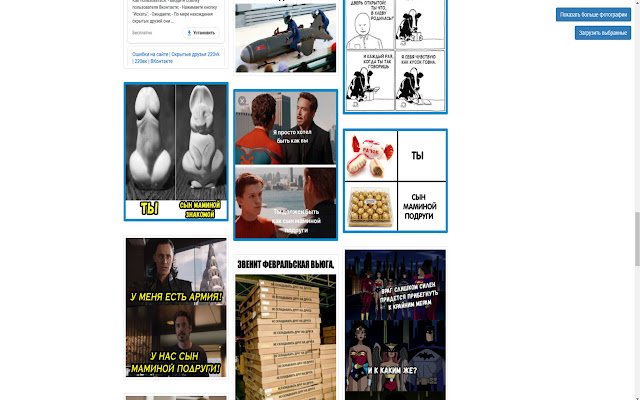VK dialog photo fetcher in Chrome with OffiDocs
Ad
DESCRIPTION
This extension allows you downloading photos from VK dialog.
You need to be on your dialog page and click on extension icon in upper right corner.
At first usage you will be asked to authorize in VK.
All recent photos will be shown in new tab.
You can choose photos you wish to download in there and then just click on "Download" button.
Attention! This app doesn't store any personal info.
It also doesn't require explicit input of any data for authentication.
It can be so that authentication error occured and error message looks this way {"error":"invalid_request","error_description":"Security Error"}.
Unfortunately it's a problem on VK side.
And it happens because of your VK session is old.
That's annoying, but we cannot do anything with it.
Still waiting for fix.
In order to get rid of this error, you need to log in and log out in your VK account.
After this the error should disappear.
Additional Information:
- Offered by feolius
- Average rating : 3.72 stars (liked it)
- Developer This email address is being protected from spambots. You need JavaScript enabled to view it.
VK dialog photo fetcher web extension integrated with the OffiDocs Chromium online