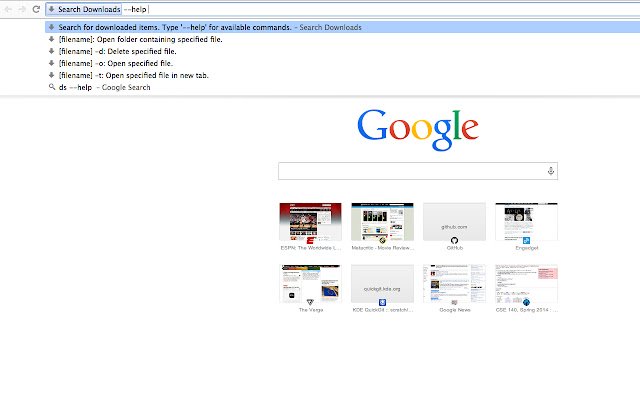Search Downloads in Chrome with OffiDocs
Ad
DESCRIPTION
Manage your downloads through the Omnibox (search box).
To start searching: type in search bar 'ds' then press 'tab'.
Usage: --help: Show all available arguments: [filename]: Open folder containing specified file.
[filename] -d: Delete specified file.
[filename] -o: Open specified file.
[filename] -t: Open specified file in a new tab.
Find on Github: https://github.
com/brianchung808/Chrome-Omnibox-Download-Management Changelog: v1.0.1: Remove notifications for opening files, folders, tabs.
Fix parsing issues.
v1.0: init.
release
Additional Information:
- Offered by Brian Chung
- Average rating : 0 stars (hated it)
Search Downloads web extension integrated with the OffiDocs Chromium online