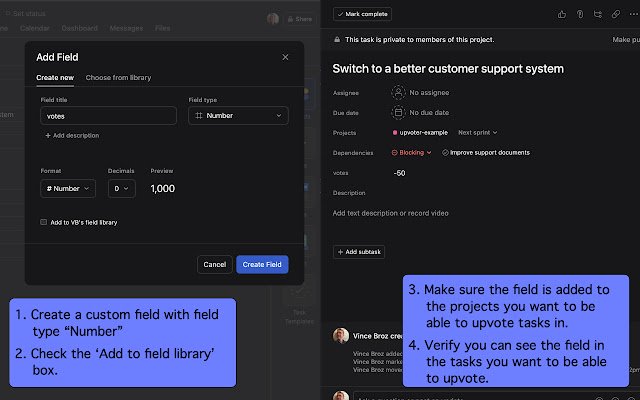Upvoter for Asana in Chrome with OffiDocs
Ad
DESCRIPTION
This is useful if you're trying to track pain points in a backlog - just throw a backlog feature task a quick upvote in real time as you suffer through missing the feature, then go back later and take on the most upvoted tasks! Using: Go to the URL bar ("Chrome Omnibox"), and type 'uv', a space, then search for an Asana task.
You should see them pop up as suggestions.
Pick one, and your custom field will be uploaded! Also, if you mark a task done which has dependent upvotable tasks, you can click on the dependent task links to upvote those tasks.
See Shortcuts for Asana at https://github.
com/apiology/shortcuts-for-asana for keyboard shortcuts to hit those links! Configuration: 1. Create a new "Personal access token" in Asana at https://app.
asana.
com/0/my-apps 2. Set up options directly at chrome-extension://olnbepiojfjbimgfnfdalnpkfbaphjjc/options.
html or in Chrome | … | More Tools | Extensions | Upvoter for Asana | Details | Extension options.
3. Paste in your personal access token.
4. Provide the rest of the configuration and hit 'Save' Legal: Not created, maintained, reviewed, approved, or endorsed by Asana, Inc.
Additional Information:
- Offered by apiology
- Average rating : 0 stars (hated it)
- Developer This email address is being protected from spambots. You need JavaScript enabled to view it.
Upvoter for Asana web extension integrated with the OffiDocs Chromium online