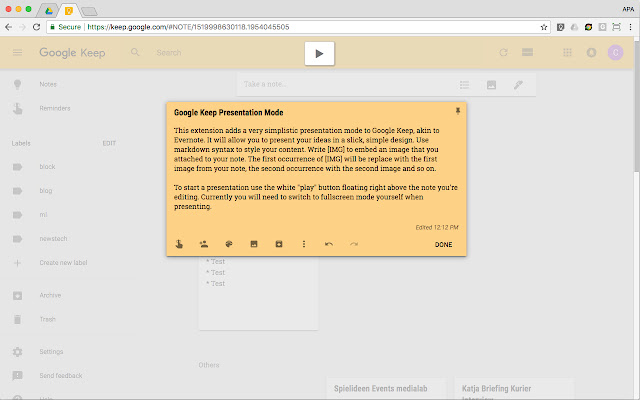Google Keep Presentation Mode in Chrome with OffiDocs
Ad
DESCRIPTION
This extension adds a very simplistic presentation mode to Google Keep, akin to Evernote.
It will allow you to present your ideas in a slick, simple design.
Use markdown syntax to style your content.
Write [IMG] to embed an image that you attached to your note.
The first occurrence of [IMG] will be replace with the first image from your note, the second occurrence with the second image and so on.
To start a presentation use the white "play" button floating right above the note you're editing.
Currently you will need to switch to fullscreen mode yourself when presenting.
Note: this extension is still in development.
Additional Information:
- Offered by Clemens Prerovsky
- Average rating : 5 stars (loved it)
- Developer Contact Developer
Google Keep Presentation Mode web extension integrated with the OffiDocs Chromium online