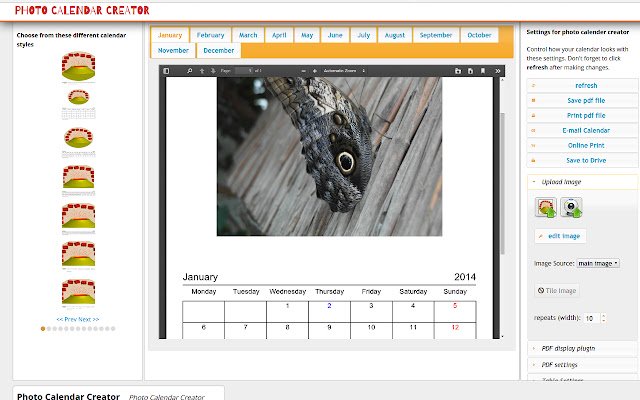Aplikacja do tworzenia kalendarzy zdjęć w Chrome z OffiDocs
Ad
OPIS
Ta aplikacja umożliwia tworzenie i drukowanie fotokalendarza w formacie PDF.
Wybierz z galerii po lewej stronie lub dostosuj się za pomocą elementów sterujących na prawym panelu.
Pierwszą rzeczą, którą będziesz chciał zrobić, to dodać zdjęcie do miesiąca.
Możesz to zrobić, klikając najpierw znacznik miesiąca, a następnie przesyłając obraz, klikając przycisk przesyłania obrazu lub przycisk kamery internetowej.
Rozmiar obrazu można zmienić, aby lepiej pasował do obszaru kalendarza.
Po dokonaniu zmian kliknij przycisk Odśwież, aby zaktualizować kalendarz.
Po zakończeniu tworzenia kalendarza możesz wydrukować, zapisać, zapisać na dysku Google lub wysłać kalendarz pocztą elektroniczną.
Dodatkowe informacje:
- Oferowane przez www.photocalendarcreator.com
- Średnia ocena: 4.17 gwiazdki (lubię to)
- Deweloper Ten adres pocztowy jest chroniony przed spamowaniem. W przeglądarce musi być włączona obsługa JavaScript, żeby go zobaczyć.
Internetowa aplikacja do tworzenia kalendarzy zdjęć extension zintegrowany z OffiDocs Chromium Online