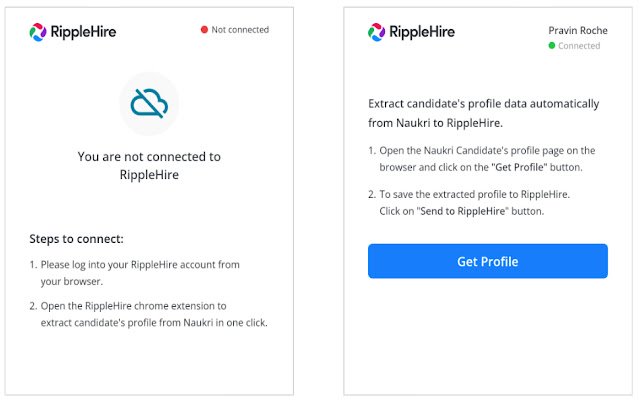RippleHire in Chrome with OffiDocs
Ad
DESCRIPTION
RippleHire Chrome Extension allows the authorized users of RippleHire ATS platform to push candidates from job boards directly into RippleHire ATS.
To use this extension, 1. Navigate to the candidate's profile on the job board 2. Click on the extension 3. Click on the Get Profile button 4. Select a Job Requisition to which you want to attach the candidate 5. Click Send to RippleHire button Note: To use the extension, you must be logged in to RippleHire ATS in one of the browser tabs.
Additional Information:
- Offered by ripplehire.com
- Average rating : 0 stars (hated it)
- Developer This email address is being protected from spambots. You need JavaScript enabled to view it.
RippleHire web extension integrated with the OffiDocs Chromium online