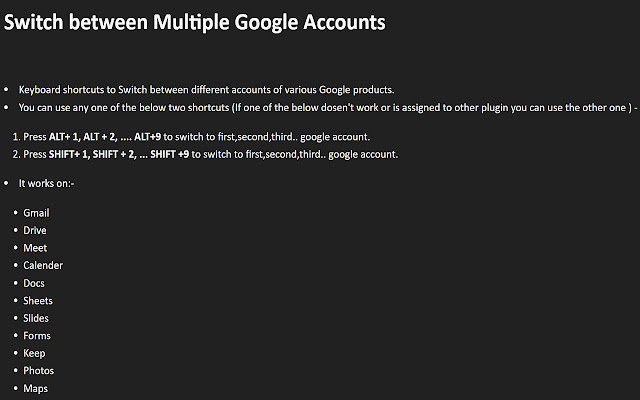Switch between Multiple Google Accounts in Chrome with OffiDocs
Ad
DESCRIPTION
Keyboard shortcuts to Switch between different accounts of various Google products.
You can use any one of the below two shortcuts (If one of the below doesn't work or is assigned to other plugin you can use the other one ) - 1) Press ALT+ 1, ALT + 2, .
.
.
.
ALT+9 to switch to first, second, third.
.
google account.
2) Press SHIFT+ 1, SHIFT + 2, .
.
.
SHIFT +9 to switch to first, second, third.
.
google account.
It works on:- Gmail Drive Meet Calendar Docs Sheets Slides Forms Keep Photos Maps
Additional Information:
- Offered by Aditya
- Average rating : 4.33 stars (liked it)
- Developer This email address is being protected from spambots. You need JavaScript enabled to view it.
Switch between Multiple Google Accounts web extension integrated with the OffiDocs Chromium online