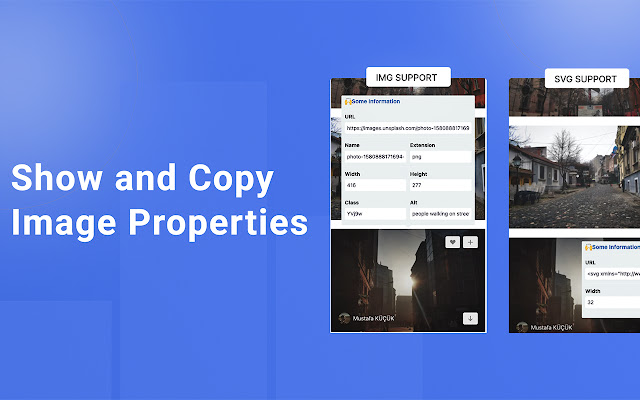Show and Copy Image Properties in Chrome with OffiDocs
Ad
DESCRIPTION
You can see the properties of the image and copy them to the clipboard easily.
Compatible with SVG code and all image extensions (png, svg, jpeg) You can see some properties of related image if hover over any image or icon.
You can see these properties: - URL - Name - Width, Height - Class, Alt Note: Extension will be disable when first installed you can enable click the extension icon.
So you can disable the extension instead of remove while not using.
When you disable the extension by clicking the icon, you cannot see the details when you hover over any image or icon.
Additional Information:
- Offered by Mustafa KÜÇÜK
- Average rating : 5 stars (loved it)
- Developer This email address is being protected from spambots. You need JavaScript enabled to view it.
Show and Copy Image Properties web extension integrated with the OffiDocs Chromium online