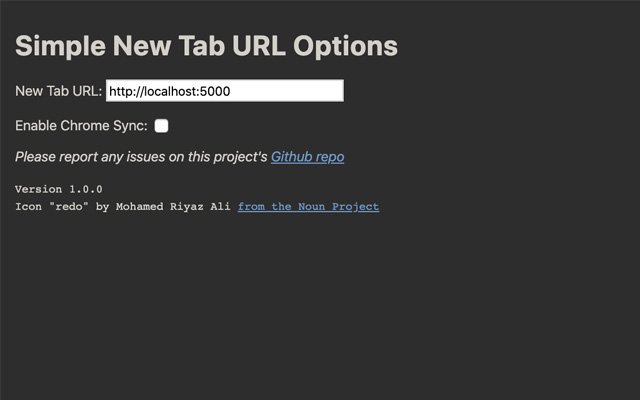Simple New Tab URL in Chrome with OffiDocs
Ad
DESCRIPTION
Very similar to other "New Tab URL" redirect extensions but this one is stripped down to the bare essentials.
There are 3 options available: - URL you want the new tab URL to be - whether chrome should sync this setting - whether you wish to enable a light mode theme (it currently defaults to a dark theme) Note: If your new tab url is a local file (i.
e.
it starts with "file://" rather than "http://") then you will have to enable the "Allow access to file URLs" permission for this extension on the Manage Extensions page.
See source code here: https://github.
com/zach-adams/simple-new-tab-url Icon is "redo" by Mohamed Riyaz Ali from the Noun Project https://thenounproject.
com/term/redo/1175677/
Additional Information:
- Offered by zach-adams.com
- Average rating : 5 stars (loved it)
- Developer This email address is being protected from spambots. You need JavaScript enabled to view it.
Simple New Tab URL web extension integrated with the OffiDocs Chromium online