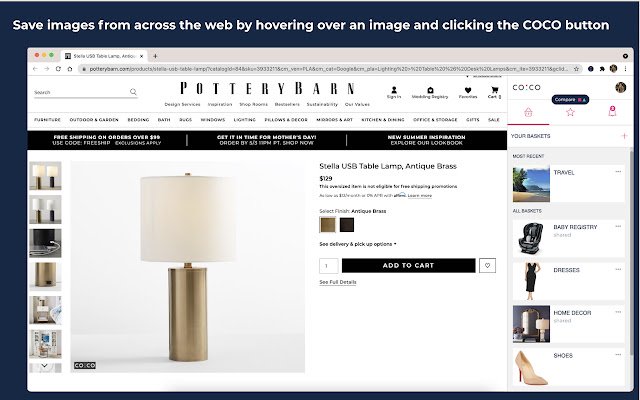My COCO in Chrome with OffiDocs
Ad
DESCRIPTION
COmparing and COntrasting has never been easier with COCO! With so many potential options, online shopping can easily get overwhelming, especially when it comes to research and comparison.
COCO is here to help you streamline it.
Save items from across stores, compare and contrast them, get feedback, and make a decision- all with COCO.
Save items from anywhere: Hover your cursor over any image and click on the COCO button or right mouse-click a photo and select “Save to COCO” to save an item to one of your baskets.
You can access all your items in one place.
Have your baskets open as you shop, so you can see what you’ve saved so far.
Compare items: You can also compare and contrast items from the same basket or different baskets side by side using our compare feature as you decide what you like.
Get feedback: Share baskets with others--your partner, friends, or even clients--to collaborate on baskets and feedback on the items you’ve selected.
By downloading this app you agree to our Privacy Policy as well as our Terms and Conditions: Privacy Policy: https://www.
mycoco.
co/faq/privacy-policy Terms and Conditions: https://www.
mycoco.
co/faq/terms-and-conditions
Additional Information:
- Offered by mycoco.co
- Average rating : 5 stars (loved it)
- Developer This email address is being protected from spambots. You need JavaScript enabled to view it.
My COCO web extension integrated with the OffiDocs Chromium online