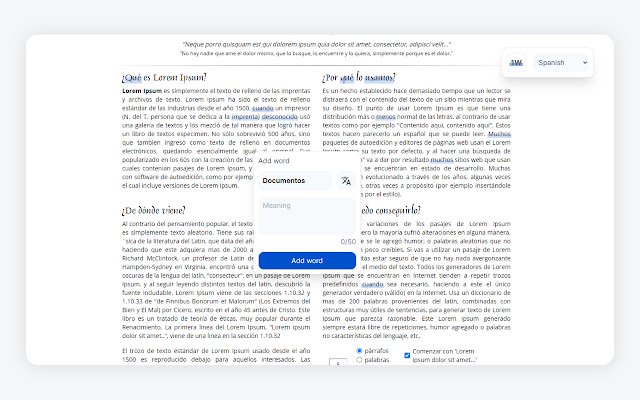1Word in Chrome with OffiDocs
Ad
DESCRIPTION
1Word will help you learn a language by mark and save the word you don't understand while browsing the web, and also help you to learn the meaning of the word.
How to use: - Open any website - Press on 1Word icon in the browser bar (You will need to login the first time) - After that, refresh previous website and click 1Word icon again - And add word by double clicking at it.
If you want practice by the words you have already add, you just need to open 1word website (https://1word.
netlify.
app/) Supported languages: Spanish, Portuguese, French, German, Italian, Indonesian, Turkish, Danish, Swedish, Dutch.
Additional Information:
- Offered by kholid060
- Average rating : 0 stars (hated it)
- Developer This email address is being protected from spambots. You need JavaScript enabled to view it.
1Word web extension integrated with the OffiDocs Chromium online