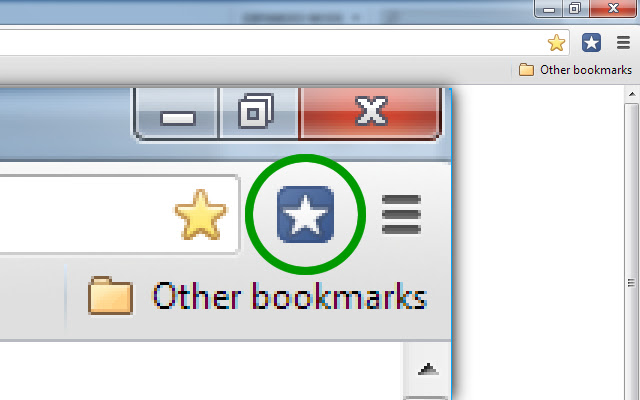Open Bookmark Manager in Chrome with OffiDocs
Ad
DESCRIPTION
This is a very simple extension which provides a quick way to open the Bookmarks Manager in a new tab, simply by pressing the icon.
Faster than going through Settings > Bookmarks > Bookmark Manager.
Updated to now explain how keyboard shortcuts can be set up to work with the extension, allowing for Ctrl + B to open the Bookmark Manager (or any other shortcut for that matter!) v1.3 Updated the options page to include instructions on setting up keyboard shortcuts and generally look a bit nicer.
v1.2 Removed an unnecessary permission request.
v1.1: An options page has been added which allows the user to specify a default bookmarks folder to open.
v1.0: Initial Release.
Additional Information:
- Offered by Chris Nicholson
- Average rating : 4.45 stars (liked it)
Open Bookmark Manager web extension integrated with the OffiDocs Chromium online