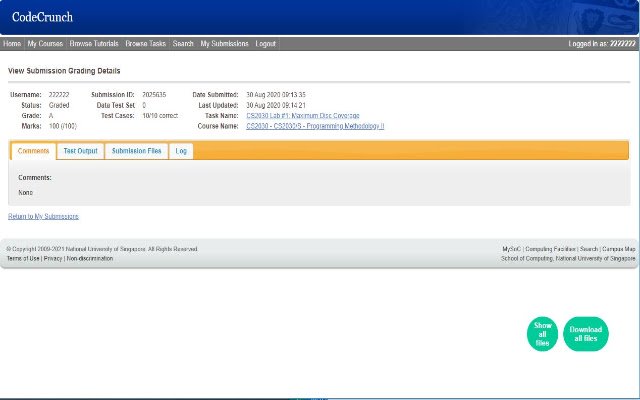CodeCrush in Chrome with OffiDocs
Ad
DESCRIPTION
This simple extension aims to help you while using CodeCrunch, platform for submission of coding exercises, National University of Singapore (School of Computing).
When you are viewing your submissions on CodeCrunch, Two floating buttons will appear on the bottom right corner.
- "show all files": will display all files with syntax highlighting, on the current page.
- "download all files": will download all files in one single click.
Additional Information:
- Offered by notawakestudio
- Average rating : 5 stars (loved it)
- Developer This email address is being protected from spambots. You need JavaScript enabled to view it.
CodeCrush web extension integrated with the OffiDocs Chromium online